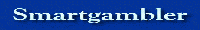
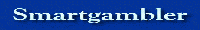 |
520% PROFIT ON TURNOVER
Hey, I must be the best tipster "anywhere" one win bet Saturday =Cats Run $6.20c
(tounge firmly in cheek) |
seems like almost everyone had a good day on sat party :) , breakeven with the ppm's after a couple smallish divs, starting to get that feeling again tho, a monster awaits!
|
I must be the absolute WORST punter who has EVER lived. Have a look at my results, below ---
-100% on TURNOVER!! That's right, today I backed this thing at Tatura, it got beat. -100% on turnover. No-one has results that bad..... |
Ha Ha, no not laughing at your loss Duritz, just the subliminal humour 100% LOT,
Hey, how do get to alter text size etc when typing here? |
for size: e.g. [ size +1 ] (minus spaces of course
for colour: e.g. [ colour = blue ) http://forums.ozmium.com.au/misc.php?do=bbcode for reference |
thanks chuck but I am computer dumb , ok so I know its' something to do with [size+1] but how do I implement that to my text?
|
oops, sorry that should be [ size=+1 ] minus spaces
there you go btw don't forget to add the [/size] at the end if you "quote" this message then it shows what you have to type |
There's an easier way - when you type a reply there's all kinds of little options just above where you type in. There's a drop down box that says [FONT] and another to its right that says [Size] and one to it's right that says [Color] <--- (Why is that spelled American style??).
So, type in your bit, then highlight it with your mouse, then change one of them. Each time you change one, it will do the typing thingy like what Chuck just said, if you want to make a second change you'll need to highlight it all again. |
Quote:
Hi Duritz! The reason you sometimes need to use tags yourself, is that the options are not always available, don't ask me why? I'm not the webmaster. Cheers |
| All times are GMT +10. The time now is 02:01 AM. |
Powered by: vBulletin Version 3.0.3
Copyright ©2000 - 2026, Jelsoft Enterprises Ltd.