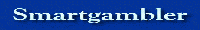
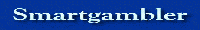 |
Netbet Pro
Hi all.
I am looking for the help files for this program, when i contacted the TAB they told me that it has been decommissioned but still logs on so no idea if it works as yet or of a replacement. I need in particular the bet string format for the any2 bet type. NSW/VIC tab has a desktop client that i have yet to see, i need to register. I did find a program Tab Probet that is the replacement for the old Townix program but looks to lack the ability to dump a file for upload. |
I've got the docs but have no way of getting them to you. Here are the Any2 bet string examples from the docs:
A2,XR,1,7/8,e2 .......... XR Race 1 Nos 7 and 8 for $2 A2,SR,7,3 7,e3 .......... SR Race 7 Nos 3 and 7 for $3 Max Spend A2,PR,1,7 8 9,e3 ........ PR Race 1 Nos 7,8,9 boxed for $3 Max Spend A2,AR,7,3/7 8 9 10,e50 .. AR Race 7 banker 3 from 7,8,9,10 for $50 Max Spend A2,VR,9,3/F,e5 .......... VR Race 9 banker 3 from the field for $5 Max Spend A2,VG,9,F,e5 ............ VG Race 9 boxed the field for $5 Max Spend A2,AT,12,3 4 7,e15 ...... AT Race 12 boxed 3, 4 and 7 for $15 Max Spend Have fun! |
If you could e`mail would be cool
zendokai at live dot com Thanks for your help |
Can anyone confirm if Netbet Pro still works before i fund my account, i have no use for the TAB account if it doesn't and don't want the drama of getting the money back with out using some.
|
Quote:
HI Shaun i still use netbet pro qld tab it still works i dont know what you want from the help files but here are the help hints cheers Rick Netbet hints To customize Netbet select the Tools menu and then select Options I want to double check how many bets and how much they will cost before sending them. Turn on the Confirm send option and you will be prompted before any bets are sent to TABonline.com.au. This is turned on by default after installing Netbet. I want the web page for the current odds displayed as I enter the bet details into the bet window. Turn on the Follow Selections option to display the appropriate web page as you enter your bet. I want a log of all bets I have sent. Turn on the Log bet activity option from the General options page. A log file named Netbet.log will be created in the directory you installed Netbet in to. How can I print my bet history for the current day. Select the Tools menu and select Bet History. A page will be displayed showing the last few bets you have sent. If you click the "Get More History" button, more history will be retrieved. When you have retrieved all the bet history you are interested in, click the right mouse button while the mouse cursor is over the page showing your bet history. A menu will be displayed with a Print option. Select the print option with your left mouse button. How can I copy my bet history for the current day. You can use the Log bet activity option as explained above, or you can use the same method as printing your bet history but instead of selecting print from the menu, you can select "Select All" and then select "copy". You can then go to another application such as notepad and then do a paste. This will copy all of your bet history into the current application. I want to enter more than one bet before sending them. The default operating mode of Netbet is "single bet mode" which only allows one bet at a time to be sent. If you want to send more than 1 bet at a time change Netbet into multi bet mode. This can be done from the General page of the Options tool. I want to be able to create my bets with another application and then import them into Netbet. You can create your bets using any application you like, but the bets must be in the correct format so Netbet can understand them. The format of bets must conform to the TABQ Bet format. Once you have created your bets they can be imported into Netbet via the clipboard or a file. Both these options are available from the Tools menu. For advanced users Netbet supports File Mode, which allows Netbet to probe a directory for incoming bets and then send them automatically. For further information about File Mode and TABQ Bet Format, please contact the Netbet Hotline. I have entered my bets into Netbet, but now I want to save them, so I can load them back into Netbet later. From the list of bets on the bet window click your right mouse button and select "Copy bets to clipboard". Once you have done this, you can paste the bets into another application such as notepad and then save them to a file. When you are ready to load them back into Netbet, use the Load bets from file option in the Tools menu. I have entered a bet into Netbet, but I have made a mistake how can I correct my mistake. As long as you have not sent the bets yet, you have two choices, either delete the bet and re-enter it, or you can click your right mouse button while over the bet in question and select the Edit bet option. This will re-load the bet so you can correct it. I have sent a batch of bets, but want to cancel sending any unsent bets. Click your right mouse button over the list of bets and select the Abort sending option. This will abort the sending of any bets which have not already been sent. What does the Show Bet Summary option do. The Show Bet Summary option enables a summary report to be displayed on the screen, whenever a batch of bets is sent. This can be useful for seeing the reason for a bet not being sold. How can I reduce the amount of Meetings shown in the dropdown list. On the Racing Tab of the Options tool, there is a "Meetings types of interest" option. Here you can nominate meeting types you want shown in the dropdown list when selecting a bet. Back to Top cheers Rick |
Thanks Rick
Yeah thought it would be working, guess they just don't want new people on it cause i know they are changing to a new system so they can close the old site. |
Any feedback as to when the new system will be introduced?
|
I should have added that the current system does no work with Windows 8
|
Thanks for update, sorry no idea i just know it is coming.
|
| All times are GMT +10. The time now is 11:42 AM. |
Powered by: vBulletin Version 3.0.3
Copyright ©2000 - 2024, Jelsoft Enterprises Ltd.