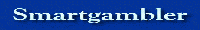
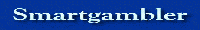 |
EXCEL HELP
hi all.
I am in the middle of designing a new target bet sheet, available for all on request, just ask. It is a simple thing which tracks the bets, it shows bet number up to 100, a target that we are after, the divisor, bet amount, div paid, profit loss, venue, horse etc. I have done it all except, this is where i need a push. I have a divisor in column c, eg 64. i need this to remain the same if the bet looses, BUT, i need it to drop by "div paid-1" which is coulmn f. I have gone through the help files but cant find referance to it, And if some one can tell me how to "lock" some of the columns,..not all of them so the info cant be changed ? IM LOST ! Thanks for any help. |
Quote:
You need a formula along the lines of: =IF(B50="W",C50-(A50-1),C50) where b50 is the result (W for a Win L for a loss); c50 is the divisor; a50 is the dividend. To lock some columns/cells highlight what you want locked then goto the drop-down menu: Format/Cells/Protection & tick Lock. then when you have finished doing all your worksheet then goto the drop-down menu: Tools/Protection/ProtectSheet & issue a password in line provided. Best of luck. |
Thank you La Mer
Yeh, thats probabally it.
Ill do the changes and let you know. Thanks Heaps Dingo |
Thanks !
Works a treat, thank you again La Mer.
Cheers Dingo |
Hi Again La Mer,
Sorry, I cant seem to lock the "columns" If i try it it says i must protect the sheet first, when i do that i cant just select the columns, running me arround in circles. any thoughts. I have 12 cloumns, i want to protect all except column E and F, ie win/loss input and div paid Thanks Dingo |
Quote:
Make sure you tick the Lock box first, then when you goto Tools/Prtoection/ProtectSheet make sure you only have the Select Unlocked Cells box ticked with all the others being left unticked in the Protect Sheet box, then issue a password & everyhting should be Ok. |
NAH
Thanks again for your help,
silly thing wont do it,your calcs were spot on though ! i might have an old version, i can lock and unlock the entire sheet, but not just the columns. Ill call my computer man and get a later version? Thanks Dingo |
To unlock the columns:
Click in cell F1, shift + control + arrow down This will highlight the whole column - right click, format cells, protection, un tick the locked box. Harry |
THANK YOU HARRY,
GOOD ON YA AND TA ! |
Works a treat, funny that, its the opposite to what you would think.
Thanks again harry |
| All times are GMT +10. The time now is 02:34 AM. |
Powered by: vBulletin Version 3.0.3
Copyright ©2000 - 2026, Jelsoft Enterprises Ltd.